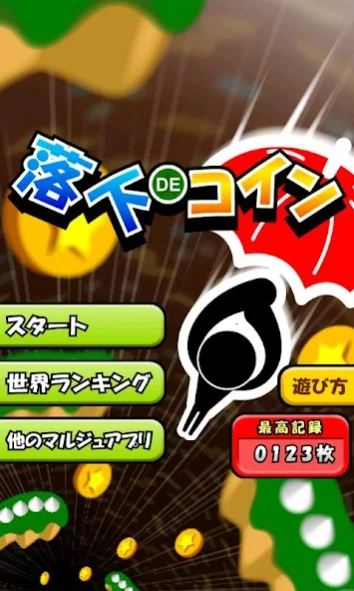Falling Coins 1.8
Free Version
Publisher Description
Falling Coins - Take action exhilarating spree taking taking a coin!
Take action exhilarating spree taking taking a coin!
Collect the coins more than anyone else in the world to use an umbrella!
"I came to the large hole of the legendary..."
The man arrived in the large hole that had been written in the ancient texts.
Large hole in its infinite coins that sleeping According to the information.
The man with the umbrella and dive into the large hole that the aim of this coin.
[How to play]
Let's take a coin to operate the main character in the left and right buttons!
It's game over I fell on the needle.
Let's go ahead and avoid obstacles successfully open the umbrella.
If you continue to open the umbrella, umbrella meter at the top of the screen is reduced but
I'll will not be able to open an umbrella meter goes to zero.
Open the umbrella by driblets meter with time because the recovery is the trick!
A certain period of time, all things on the screen to take a magic coin shining
I'll get the chance to win coins at once changed into coins!
About Falling Coins
Falling Coins is a free app for Android published in the Arcade list of apps, part of Games & Entertainment.
The company that develops Falling Coins is marge. The latest version released by its developer is 1.8. This app was rated by 1 users of our site and has an average rating of 4.0.
To install Falling Coins on your Android device, just click the green Continue To App button above to start the installation process. The app is listed on our website since 2018-07-31 and was downloaded 7 times. We have already checked if the download link is safe, however for your own protection we recommend that you scan the downloaded app with your antivirus. Your antivirus may detect the Falling Coins as malware as malware if the download link to jp.marge.android.rakkadecoin is broken.
How to install Falling Coins on your Android device:
- Click on the Continue To App button on our website. This will redirect you to Google Play.
- Once the Falling Coins is shown in the Google Play listing of your Android device, you can start its download and installation. Tap on the Install button located below the search bar and to the right of the app icon.
- A pop-up window with the permissions required by Falling Coins will be shown. Click on Accept to continue the process.
- Falling Coins will be downloaded onto your device, displaying a progress. Once the download completes, the installation will start and you'll get a notification after the installation is finished.